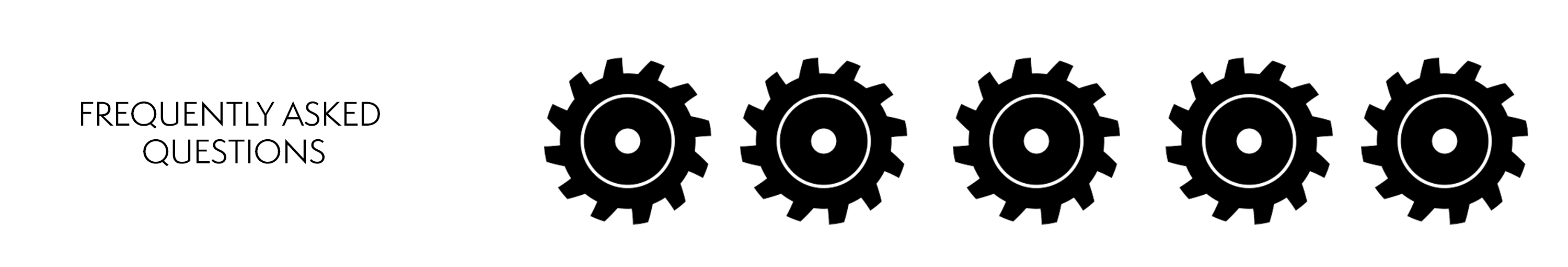
Account changes and other information
How do I sign up and start receiving Boosts?
There are three easy steps for Students to start getting boosts.
Read More1. Create a Boostapal account;
2. Invite Adults to be your Boosters to shop through Boostapal (invite by email, text, phone, or in person); and
3. Remind your Boosters to use Boostapal when they shop. That's it!
Is Boostapal program really free?
Do I need an account to use Boostapal?
Yes, both Students and Boosters must have an account to use Boostapal. Each need Boostapal accounts so that the two accounts can be linked together.
Read MoreOnce linked, every time a Booster makes a purchase, the Student receives a boost.
How do I change my Boostapal email address, password, or other account information?
After logging in, select the "Edit Profile" tab in the main mobile menu.
Read MoreAfter making your desired changes enter your current password and select the Update Profile button.
How are my boosts paid?
Your first boost payment from Boostapal must be made by bank check mailed by first class mail to an address in the United States.
Read MoreAfter your first check you can choose to receive your boosts by check, PayPal or gift card. Each time you request a withdrawal you will be asked how you want to receive your payment. To receive your payment by PayPal you must have a PayPal account.
I forgot my password. What should I do?
Simply visit the "Log In" Page, click "Forgot Password" and enter the email address you used when you registered.
Read MoreWe'll send you a temporary password. Use this password to log in. Remember to visit the "Edit Profile" page to reset your password to one that you can remember. Before clicking the Update Profile button you must enter your current password which is the temporary password that we sent you.
I would like to close my Boostapal account. What should I do?
We hate to see anyone go and hope that you’ll tell us why.
Read MoreIf you’re sure you’d like to terminate your account, please send an email to [email protected] with the subject “Close My Boostapal Account” and we will remove your account. You may also end a specific Booster/Student relationship by emailing us your request.
Will I receive junk mail or spam if I join Boostapal?
How secure is the personal information I provide Boostapal?
Our site is tested daily for protection against malicious intrusions.
Read MoreWe will never share your personal information with anyone. Also, we will never ask for your credit card information.
What are Boostapal Terms of service?
What is Boostapal’s Privacy Policy?
Account inactivity.
We encourage users to actively log in and use Boostapal when they register an account.
Read MoreTo keep your account active, be sure to log in at least once every 6 months (you can't take advantage of Boostapal if you don't use it!!). Accounts may be permanently removed due to prolonged inactivity and all accumulated boosts will be forfeited and disbursed to the Boostapal Student Community. Please use your account once you sign up!
I made a purchase but it doesn't appear in my account. Why?
Your purchase information will appear in your account as soon as the store gives us notice that your purchase was completed.
Read MoreWith the exception of travel related purchases we usually receive notice within 4 business days (often we'll get notice within 24 hours). Some stores will not report a purchase until it has shipped out to the customer and most travel merchants report transactions when travel has been completed rather than at the time your reservation is placed.
To speed up the reporting process please use the "Track a Purchase" feature in your account. With just a few pieces of information we can contact the merchant and verify your purchase manually.
Show More
Boostapal boost Basics
What is a boost?
A boost is a dollar amount given to a Student when a qualifying purchase is made by his Booster at one of the stores in the Boostapal mall.
Read MoreBoosts are paid by bank check, Paypal or gift card and are a percentage of the total qualifying sales price excluding shipping, handling and tax.
Is there a limit on how much I may receive in boosts?
The sky’s the limit but don’t expect to get rich.
Read MoreBoostapal is designed to help you as you further your education and related activities. So once you finish your educational career, get a good job and become a Booster!
Will I receive a boost for every purchase made by my Boosters?
Some stores list certain items and/or purchases that don't result in a boost. A store's "Restrictions" can be found by searching the store in the Boostapal mall and then clicking on the "Restrictions" tab.
Read MoreIf there is not a "Restrictions" tab then all items at the store are eligible for a boost!
Why don’t I see the boost percentage amount associated with each store?
At Boostapal we strive to make our site an easy, stress free occurrence for Boosters and Students.
Read MoreTo do this we don’t want to encourage excessive shopping or shopping for the highest boost amount. Nor do we want Students to encourage Boosters to shop at stores that provide a high boost amount. We want Boosters to shop as they normally would.
What is a Community Boost Merchant?
Nearly all of the merchants on our site allow Boostapal to track purchases to specific Boosters allowing a boost to be forwarded to the Booster’s Student(s).
Read MoreA limited number of merchants agree to pay Boostapal a commission but do not permit us to track and link a Booster’s purchase to his Student(s). This prevents us from directing a boost from a Booster’s purchase to his Student(s). These merchants are labeled “Community Boost Merchant.”
Who is eligible to sign up for a Boostapal account?
For Students: You must be at least 13 years old and no older than 25 years old. Students under 13 years old must have a parent's consent and supervision to participate.
Read MoreFor Boosters: Boosters must be at least 17 years of age.
What is the Community Boost Fund?
The Community Boost Fund consists of boosts received from Community Boost Merchants, non-member purchases (purchases that are not linked to a specific Student and Booster) and Student purchases. The contents of the fund are distributed to Student members four times per year.
Read MoreTo help insure fairness, the fund is distributed based on each Student’s Boosters’ participation in Boostapal. Each Student’s share of this fund will be based on the total available boosts that the Student received during that quarter as a percentage of the total available boosts received by all Students during the quarter.
Show More
General Information
What is Boostapal?
What is a boost?
A boost is a dollar amount given to a Student when a qualifying purchase is made by her Booster at one of the stores in the Boostapal mall.
Read MoreBoosts are either a percentage of the total qualifying sales price excluding shipping, handling and tax or a "flat" dollar amount such as in the case of an airline ticket purchase. A "flat" dollar amount boost is not based on the amount spent but instead on the item purchased.
What is a Booster?
A Booster is an Adult who has one or more Students in her life who she wants to give a leg up as the Student focuses on his education and other activities.
Read MoreWhen a Booster makes a purchase at a store in the Boostapal mall her Student will receive a financial boost. In short, a Booster is someone that is willing to make an extra click through Boostapal before a purchase in order to help her Student.
Who is eligible to sign up for a Boostapal account?
For Students: To be eligible to join Boostapal.com, you must live in the United States and be at least 13 years old and no older than 25 years old.
Read MoreFor Boosters: Boosters must be at least 17 years of age.
What’s the catch, I’m a skeptical Student?
You must have at least one Adult (Booster) in your life who wants to see you focus on your education and related activities.
Read MoreThe Adult(s) only have to make one extra click before they do their regular shopping and you will receive a cash boost. Other than that there is no catch. It’s free to join. Free to receive your boosts. Free to invite Boosters. Free to tell your friends.
What’s the catch, I’m a skeptical Adult?
You must have at least one Student in your life that you care enough about to make one extra click. Other than that there is no catch.
Read MoreYou will NEVER pay more for ANY purchases because you clicked through Boostapal. Boostapal is completely free for you and your Student in every way.
So how can we do it? Our partner stores have agreed to pay a boost (referral fee) to your Student when you make a purchase. They share your desire to use your shopping to benefit your Student and they hope that by participating you'll remain loyal to their store.
Is Boostapal really free?
Can I trust Boostapal?
Boostapal is a Better Business Bureau member business with an "A+" rating.
Read MoreWe are very proud of the fact that we have had zero complaints filed against Boostapal in the six years since we launched the site!
We are also a Google Verified business. Our site is secure and we never request any credit card information.
Is Boostapal a secure website?
Absolutely. The Boostapal website is tested daily for protection against malicious intrusions. Also, we never share your personal information with anyone.
Read MoreAdditionally, we never ask for your credit card information.
What is Track a Purchase?
Your purchase information usually will appear in your account within four days but we can speed up the process and verify it manually.
Read MoreWith just a few pieces of information about your order we will contact the store and make certain there is no issue with your purchase. Please click the "Track a Purchase" feature from the main menu tab in your account and provide the requested information. We will contact the merchant and get back to you within 24 hours.
Show More
Getting Started -- Students
How do I join Boostapal?
Visit the Log In page and enter your name, email address and choose a password. After you join we will send you a welcome email (check your spam folder if you don't receive it).
Read MoreThat's it! Now it's time to 1) Invite Adults to be your Boosters to shop through Boostapal for you (invite by email, text, phone, or in person), and 2) Remind your Boosters to use Boostapal when they shop.
If you have questions contact us and we can help you start your account.
Do I need an account to use Boostapal?
What is a boost?
A boost is a dollar amount given to a Student when a qualifying purchase is made by his Booster at one of the stores in the Boostapal mall.
Read MoreBoosts are paid by bank check, Paypal or gift card and are a percentage of the total qualifying sales price excluding shipping, handling and tax.
What’s the catch, I’m a skeptical Student?
You must have at least one Adult (Booster) in your life who wants to see you focus on your education and related activities.
Read MoreAdults only have to make one extra click before they do their regular shopping and you will receive a cash boost. It’s free to join. Free to receive your boosts. Free to invite Boosters. Free to tell your friends.
Who is eligible to sign up for a Boostapal Student account?
I joined Boostapal. Now what do I do?
There are only two things Students need to do on Boostapal to earn boosts: 1) Ask Adults you know to join to become your Boosters and 2) Remind your Boosters to shop at stores in the Boostapal mall.
Read MoreAsk Adults to join Boostapal by email, text, telephone, or in person. To send an email invitation log in to your account and click Invite Boosters. Always remember to call or talk to the Adult you invited after you send an invitation to make sure they received it. Also, make sure Adults understand how Boostapal works and how they help you when they shop.
Reminding Boosters to shop is also easy! Boosters sometimes forget to use Boostapal when they shop. Remind them by email (log into your account and click "Contact my Boosters") or even better talk to them in person, by phone, or text. They'll soon remember but it's your job to continue to remind them!
How do I invite an Adult to be my Booster?
Inviting Adults is simple and you can do it in several ways:
Read More1) Ask Adults by text, telephone, or in person: Just have Adults go to www.Boostapal.com and tell them how it helps you when they shop. When they join they'll enter your email address and they'll be linked to you as your Booster.
2) Invite adults by email: To send an email, visit the Invite Boosters page in your account, type the Adult's email address and click Create Email. Your invitation contains a unique link so that when a Booster clicks it and joins she will be linked to you as your Booster.
Don't Forget:
Always remember to call or talk to the Adult you invited after you send an invitation. Make sure they understand how Boostapal works and how they help you when they shop.
Remind Boosters to shop: Boosters sometimes forget to use Boostapal when they shop. Remind them by email (log into your account and click Contact my Boosters) or even better talk to them in person, by phone, or text. They'll soon remember but it's your job to continue to remind them.
I sent out an invitation but I don’t know if it was received. Can I send it again?
Yes, sometimes email goes to spam so you can resend an invitation. It is very important to call or talk to the Adult you invited after you send an invitation.
Read MoreMake sure they understand how Boostapal works and how they can help you every time they shop; and it's FREE! Remember, Adults will be your Booster if they know it's important to you so talk to them!
I received an invitation to join Boostapal from a Booster. What do I do?
Just click the link in the email you received. Once you join or log in you will immediately be linked to your new Booster.
Read MoreIf there is no link in their email then join Boostapal and give your Booster your email address (the one you used to join Boostapal). Your Booster will add you to their account by entering your email address. Be sure to send out a thank you note to your new Booster. Next, you’ll invite more Boosters and don't forget to remind them to use Boostapal when they shop!
How do I use Facebook and Twitter to send invitations to Adults to become my Booster?
Invite Boosters on Facebook or Twitter by sharing an invitation: Log in to your account and visit the Invite Boosters page.
Read MoreAt the bottom of the page click on the Facebook or Twitter share button. When you use the share feature a unique link is generated so that when a Booster clicks the link and joins she is linked to you.
How do I tell friends about Boostapal?
It's easy! Visit the Tell a Friend page in your account and send them an email or use the share link at the bottom of the page to post a link to Facebook or Twitter.
Read MoreYou can also give them a shout out by text, Snapchat or IM.
How much will my boost be after my Booster makes a purchase?
The amount you'll get varies based on the store and the item purchased; typically it will be between 1% and 35% of the amount spent (minus shipping and tax).
Read MoreThe main thing to remember is that a boost occurs for each purchase, so that although a particular boost may be $1.00 when you multiply that by the number of purchases made by your Boosters the boosts really add up!
Always remind your Boosters to use Boostapal when they shop and thank them for their time and effort when you get a boost. They are doing this for YOU so show them how much you appreciate it.
I have a Booster but haven't received any boosts. Why not?
The most likely reason you aren't receiving boosts is that your Booster is forgetting to use Boostapal when she shops. It's your job to remind them.
Read MoreSend Boosters a text or email three times a week until they get used to shopping through Boostapal. Remind your Boosters that if they forget to use Boostapal before their purchase then they’re throwing the money away instead of giving it to you. Of course they want to give it to you!
To make sure a purchase always results in a boost these tips work best:
1) Three times a week remind Boosters by text or email to use Boostapal when they shop; and
2) Ask them to make Boostapal their homepage or save it to their bookmarks.
Can I contact my Boosters through Boostapal?
Show More
Getting Started -- Boosters
What is a Booster?
A Booster is someone who cares about a Student enough to make an extra click through Boostapal before making a purchase.
Read MoreWhen a Booster makes a purchase at a store in the Boostapal mall her Student will receive a financial boost equal to a percentage of the total qualifying sales price excluding shipping, handling and tax.
What’s the catch, I’m a skeptical Adult?
You must have at least one Student in your life that you care enough about to make one extra click. Other than that there is no catch.
Read MoreYou will NEVER pay more for ANY purchases because you clicked through Boostapal. Boostapal is completely free for you and your Student in every way.
So how can we do it? Our partner stores have agreed to pay a boost (referral fee) to your Student when you make a purchase. They share your desire to use your shopping to benefit your Student and they hope that by participating you'll remain loyal to their store.
Do I need an account to use Boostapal?
In order for a specific Student to benefit from your purchases you must have a Boostapal account.
Read MoreOnce linked, every time a Booster makes a purchase, the Student receives a boost.
How do I join Boostapal?
If you received an invitation from a Student simply click the link in the email, select the Join button on the menu bar and register as a Booster.
Read MoreWe'll send you a welcome email (check your spam folder if you don't receive it). You'll then be linked to your Student.
If you didn't receive an invitation or didn't click the link in the email then select the Join button on the menu bar and during registration you will be asked to enter your Student's email address. Once you join you'll be linked to your Student.
You can add a Student any time after you join by visiting the Add a Student page in your account.
If you have questions contact us and we can help you start your account.
I’m already a Booster and I want to add another Student. Can I do this?
Absolutely, in fact when you add 5 or more Students you become a Super Booster. The title doesn’t get you anything but we think it’s cool.
Read MoreYou can add a new Student three ways:
1) If the Student is already a Boostapal member: Log in to your account and click "Add a Student by Email Address" from the menu bar and enter the Student’s email address. You will now be linked to your new Student;
2) If your Student is not a Boostapal member: Log in to your account and click "Send an Invitation to a Student" from the menu bar. Scroll down to send an email invitation to a Student. When your new Student clicks the link in the email and joins you'll both be linked;
3) Add a link on Facebook or Twitter: Log in to your account and click "Send an Invitation to a Student" from the left menu bar. At the bottom of the page you'll find shareable links for Facebook and Twitter. The link generated is unique to you so that when a Student clicks it and joins or logs in she'll be linked to you as your new Student.
How do I invite family and close friends to be Boosters for my Student(s)?
Simple, send an email invitation by logging in to your account and clicking "Tell a Friend" from the menu bar on the left.
Read MoreYou can also use the shareable links to Facebook and Twitter at the bottom of the same page. Once your family member or friend joins or logs in from the email or social media link you provided she will immediately be linked to your Student(s).
I was invited to be a Booster. What do I do next?
Simply click on the link in the invitation or enter your Student's email address during registration.
Read MoreWhen you complete your registration you’ll be linked to your Student and she’ll receive a boost from all of your purchases at stores on Boostapal.
How do I tell my friends about Boostapal?
We're glad you like Boostapal enough to refer us to your friends. Simply click the "Tell a Friend" link in the menu to send them an email.
Read MoreAt the bottom of the page you'll also find buttons for Facebook and Twitter. Use these to share a link to Boostapal.
Do each Student I'm boosting share equally?
Yes, each boost will be equally split among all active Students in your account. From time to time you may wish to focus on one Student or prevent another from sharing in your boosts.
Read MoreIn that case you may make a Student inactive here. While in inactive status, the Student will not share in boosts. You may change her back to active status at any time.
How do I temporarily prevent one of my Students from sharing in boosts?
Oops, I added the wrong Student. Can I remove him?
Yes, please email us at [email protected] and include the name and email address of the Student you'd like to remove.
Where can I see my boost history and each of my Students?
How do I best insure that my Students will receive boosts from my purchases?
We have a team dedicated to making sure that each store properly credits your Student with a boost from your purchase.
Read MoreIf a boost isn't received from a purchase it is most often because a Booster forgot to first click through the store in the Boostapal mall.
Here are a few tips to help make sure your Students always receive a boost from your purchase:
1) Click through any of the stores found in the Boostapal mall before your purchase. Forgetting to click through Boostapal before a purchase is the number one reason that a purchase doesn’t result in a boost.
2) Make sure that if you leave your store before making a purchase you return to the Boostapal mall and click through the store again before making your purchase. We know it seems strange to have to return to Boostapal but as we tried to explain in the video most of the links on the internet are placed there by advertisers fishing for your "click" and they will override your previous “click” through Boostapal.
3) Make sure cookies are enabled on your computer. Almost all computers are already set up to save cookies. Cookies allow us to track your click to your store. They don't harm your computer but they are needed to make sure your Student(s) get credit for your purchase;
4) Don't use unauthorized promo codes/coupons;
5) Don't add items to your shopping cart before clicking the store in the Boostapal mall. Most stores won't pay a boost for any items that were in a cart before you clicked through from Boostapal; and
6) If any part of your order is adjusted or finalized after communicating with a store's customer service representative by phone, email, or online chat some stores will disallow a boost for the entire order. Canceling the order and reordering after clicking through Boostapal will insure a boost.
Will my Student receive a boost from every purchase I make through the Boostapal mall?
Some stores list certain items and/or purchases that don't result in a boost. A store's "Restrictions" can be found by searching the store in the Boostapal mall and then clicking on the "Restrictions" tab.
Read MoreIf there is not a "Restrictions" tab then all items at the store are eligible for a boost!
I forgot to click through Boostapal before my purchase. Can my Student(s) still get a boost?
Unfortunately, no. The click is the only way we have to make sure the store tracks your purchase back for your Student(s).
Read MoreForgetting to click through Boostapal before a purchase is the number one reason that a purchase doesn’t result in a boost. Our members tell us that making Boostapal their homepage was the best way they had of remembering to use Boostapal before a purchase. Seeing Boostapal.com on start-up of your computer acts as a constant reminder.
Will my Student be able to view the purchases that I make?
No information related to your purchase such as amount, items purchased, merchant, etc. is released to your Student(s).
Read MoreThe only information available to your Student is that you shopped and she receive a boost as a result. We wouldn’t want to inadvertently reveal a birthday gift or other private information. We want to make your effort to boost your Student as easy and stress free as possible. If you can think of anything that may help in that regard, please let us know.
Show More
Order issues
If I have a problem with the product I’ve ordered, who should I contact?
How do I return a product I purchased from a store listed in the Boostapal mall?
All purchases made from stores listed in the Boostapal mall are made directly from the merchant.
Read MorePlease check with the store from which you bought the product in order to determine their return policy.
I made a purchase but it doesn't appear in my account. Why?
Your purchase information will appear in your account as soon as the store gives us notice that your purchase was completed.
Read MoreWith the exception of travel related purchases we usually receive notice within 4 business days (often we'll get notice within 24 hours). Some stores will not report a purchase until it has shipped out to the customer and most travel merchants report transactions when travel has been completed rather than at the time your reservation is placed.
To speed up the reporting process please use the Track a Purchase feature in your account. With just a few pieces of information we can contact the merchant and verify your purchase manually.
Show More
Shopping and Searching
Am I buying directly from Boostapal?
How do I find my favorite store on Boostapal?
The store I’m looking for isn’t listed on Boostapal. Why not?
Boostapal has thousands of stores so we can't list every one. If there is a store you shop at frequently that isn't listed on Boostapal, let us know and we'll check whether it is an available partner.
Read MoreIf the store is not an available partner, we’ll do our best to convince the merchant that they should join. In the meantime, when you search for a store that isn’t yet an available partner, we'll bring you stores that are similar to the one you searched.
Do I need to come back to Boostapal every time I shop to ensure my Student(s) will receive a boost?
Yes. In order for a store to pay a boost (referral fee) to your Student you must first log in to Boostapal and click on the link to the merchant’s website from the Boostapal mall.
Read MoreWhen you do this the store knows that you came from Boostapal and that you want a boost directed to your Student.
If I make purchases directly from the merchant, without first clicking through the store in the Boostapal mall, will my Student still receive a boost?
No. In order for a store to pay a boost (referral fee) to your Student you must first log in to Boostapal and click on the store link in the Boostapal mall.
Read MoreWhen you do this the store knows that you came from Boostapal and that you want a boost directed to your Student.
What if I accidentally close my web browser window while shopping at one of the merchant sites? Do I need to go back to the store through Boostapal?
If I use or buy a gift certificate or gift card will my Student still receive a boost?
Gift card stores such as Giftcertificates.com and others in the Gift Card category do pay a boost for gift card purchases but not for redemption.
Read MoreHowever, most non-gift card stores do not direct a boost to your Student when you purchase a gift card or redeem a gift card when making a purchase. The best way to ensure that a boost from a gift card purchase goes to your Student is by buying the gift card from a merchant in the gift card category.
Do I have to do anything at store checkout to ensure my Student receives a boost?
What are Cookies and do they have to be enabled to insure my Student gets credit for my purchase?
Cookies are small files that allow the websites you visit to communicate with your computer about your activity on the site.
Read MoreSo when you visit the Boostapal mall our site “talks” to your computer and your computer tells our site that you’re here for your Student. Our site makes note of your presence and makes sure your Student gets credit for your purchases at all the stores in the Boostapal mall. So the short answer is yes, you must have cookies enabled on your computer to insure proper credit is given.
When will I know that my purchase results in a boost for my Student?
Your purchase information will appear in your account as soon as the store gives us notice that your purchase was completed.
Read MoreBoostapal receives reports from stores for purchases that are eligible for a boost. Reporting time varies by store. Generally, your purchase will appear within a few days. However, some stores will not report a purchase until it has shipped out to the customer and most travel merchants don't report transactions until the travel has been completed rather than at the time your reservation is placed.
Once we receive this information, we'll let you know by email that your purchase is visible in your account and has generated a boost for your Student(s). We'll also send your Student(s) an email letting her know that you took the time to shop for her.
Why don't I see the travel purchase I made in my account?
Unlike normal goods and services purchases, travel purchases normally will not appear in your account until your travel has been completed.
Read MoreThis includes purchases of tickets, hotels, vacations, etc. Because travel purchases frequently change and are made well in advance of the intended travel date, travel websites do not pay a boost until they are certain the purchase is not canceled.
I made a purchase but it doesn't appear in my account. Why?
Your purchase information will appear in your account as soon as the store gives us notice that your purchase was completed.
Read MoreWith the exception of travel related purchases we usually receive notice within 4 business days (often we'll get notice within 24 hours). Some stores will not report a purchase until it has shipped out to the customer and most travel merchants report transactions when travel has been completed rather than at the time your reservation is placed.
To speed up the reporting process please use the Track a Purchase feature in your account. With just a few pieces of information we can contact the merchant and verify your purchase manually.
Show More
Where’s my boost
What's the difference between Pending, Available, and Requested boosts, as shown in my account?
A "pending" boost is the amount that you have received but that cannot yet be withdrawn because the merchandise return times (60-90 days) on those purchases have not yet passed.
Read MoreOnce the merchandise return time on a purchase passes, the boost will become "available." "Available" boosts can be withdrawn when you have at least $10 of "available" boosts. "Requested" boost refers to "available" boosts that you have requested and are in the process of being forwarded to you.
How long will I have to wait for my boost to become available?
With the exception of travel related purchases a boost from a purchase will usually be posted to your account within 4 days but will remain "Pending" until the store’s return period has passed.
Read MoreReturn and processing times are set by each store and can vary by item but in general they are between 60 and 90 days. When this period expires your boost is processed and will become "Available." When you have at least $10 in "Available" boosts you can make a withdraw.
Boosts from travel related purchases are not posted until travel has been completed so these boosts will not show up in your account until that time.
Why doesn't my boost show up immediately after a purchase was made?
You'll see your boost once we receive information about your Booster's purchase from the store.
Read MoreBoostapal receives reports from stores for purchases that are eligible for a boost. Reporting time varies by store. Generally, your boost will appear within a few days of your Booster's purchase. However, some stores will not report a purchase until it has shipped out to the customer. Once we receive this information, a boost will appear in your account and we will send you an email letting you know.
For travel related purchases a boost won't appear in your account until travel is completed.
It has been longer than 10 days and a boost isn’t showing up in my account. What should I do?
A boost from your Booster’s purchase can take 4 days or more to post to your account. If it has been longer than 10 days, please ask your Booster to submit a "Track a Purchase" request from her account.
Read MoreAlthough the boost will probably show up soon we can track it manually so that you can get your boost faster.
It is also possible that your boost has not posted to your account because one or more of the store's terms were violated such as:
1. A coupon was used that was not provided by Boostapal;
2. Your Booster canceled all or part of their order;
3. Your Booster changed their order with the store after the purchase was made;
4. Your Booster returned some of all of the products or services purchased;
5. Your Booster added items to his shopping cart before clicking through from the Boostapal mall;
6. Your Booster had cookies disabled; or
7. Your Booster closed his web browser window before completing the purchase.
In these instances, since the store's terms were violated the store will not direct a boost for the purchase.
A boost was listed as pending then disappeared or the amount reduced. Why did this happen?
A boost can be removed or changed while it is in "Pending" status. This usually happens if:
Read More1. Your Booster canceled her order;
2. Your Booster returned all or part of her order; or
3. Your Booster made a change to her order by contacting the store's customer service department;
If you or your Booster believes that the boost should not have been removed or lowered please contact us.
Do I get a Boost if a Booster’s purchase is made by phone or in-store purchases?
In many cases yes! There are several ways Boosters can use Boostapal by off-line purchases. One of the best ways is for Boosters to purchase gift cards for the store they're ordering from.
Read MoreFor example, many Boosters like to shop at Home Shopping Network (HSN) and place an order by a telephone call. Instead of using a credit card, your Booster could buy gift cards for HSN through a Boostapal partner gift card store like Giftcards.com. The great thing is you get a boost immediately when the gift card is purchased!
Show More
Non-Internet Shopping on Boostapal
What are some non-internet shopping purchases Boosters may use on Boostapal?
There are tons of purchases Boosters can make that are traditionally made offline. Here are just a few:
1. Grocery shopping in store using gift cards purchased at Boostapal partner gift cards stores like Giftcardmall.com;
Read More
2. Shopping at local stores like BestBuy and Banana Republic using gift cards purchased at Boostapal partner gift cards stores like Giftcard.com;
3. Boosters can use Boostapal to buy airline tickets, rental cars, hotel stays, vacation packages and much more;
4. Cell phone plans, service and products at partner stores like AT&T; and
5. Broadband and cable service at partner stores like Verizon.
When will a Student receive a boost when I purchase a gift card from a Boostapal store?
Students will receive a boost when a Booster buys the gift card through a Boostapal partner store such as Giftcertificates.com.
Read MoreHowever, Students do not receive a boost when the gift cards are redeemed.
Can you give an example of how a Booster can make an in-store or over the telephone purchase?
Sure! Let's say a Booster likes to shop at their local shopping mall. Your Booster would buy a gift card for their favorite store (i.e. the Gap) through a Boostapal partner gift card store like Giftcards.com.
Read MoreWhen your Booster is ready to shop at the Gap, she simply uses the gift card instead of a credit card or cash! The great thing is Student's get a boost immediately after the gift card is purchased!
Show More
.png)
